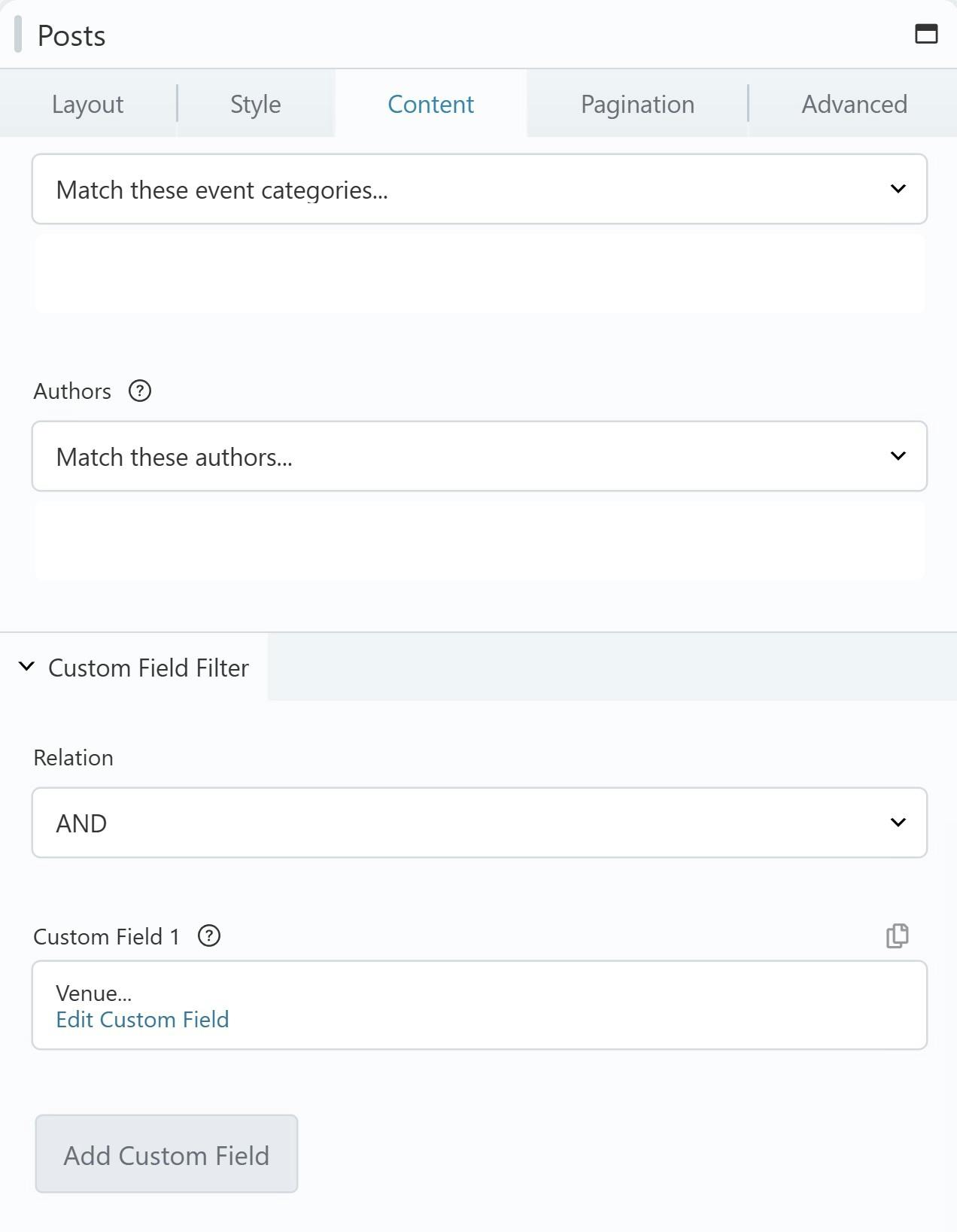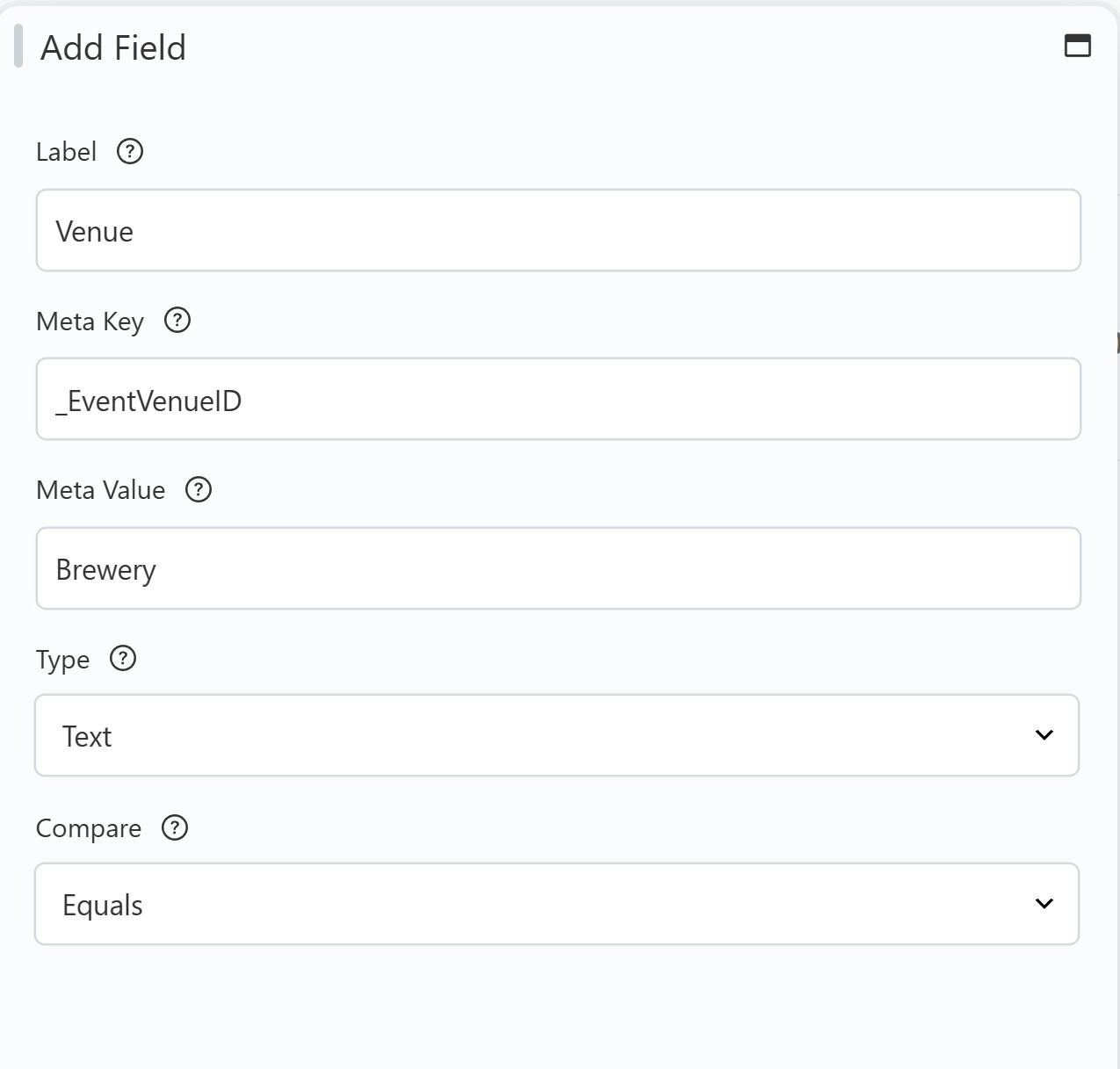Test page 2
Summary
We have three scheduled events.
Two Venues have been created: (1) Brewery and (2) Taproom - East
Test Event 1 has been assigned one Venue: Taproom
Test Event 2 has been assigned two Venues, in order: Taproom - East, Brewery
Test Event 3 has been assigned one Venue: Brewery
Events List Widget - Display Venue Checked
Issue: only one assigned venue is displayed, the first in the list
A "+1 more" is added to Test Event 2, but that's not the best outcome for us - and we would like to control the layout of the feed using Beaver Builder.
Events Featured Venue Widget
Issue: even though there are two published Venues - and events that are assigned to both, only one venue (Brewery) is available in the dropdown selector in the widget.
At the moment, we can't surmise why this would be the case.
Settings of Events Featured Venue widget →
The venue "Taproom - East" has two events assigned to it... any reason why it would not show up in the dropdown as an option?

Preferred Method of showing event feeds outside the calendar page
Scenario 1
Show all upcoming events, regardless of assigned venue - and if more than one venue is assigned to an event, display in a comma-separated list.
Shown below:
Using Beaver Builder's Posts Module and using the settings added by the Events Calendar Pro to include: Event Date and Event Venue.
Note: Test Event 2 should have both Taproom - East and Brewery listed, in that order.
Is there a method for us to accomplish this?
Sorry, we couldn't find any posts. Please try a different search.
Scenario 2
Show upcoming events - filtered by location. i.e. show events for one selected venue.
The "Featured Venue" widget doesn't suit our needs so we prefer to control the design and layout with Beaver Builder's Post module.
All of the same settings from Scenario 1 are used - except (because there is no built-in option to filter by the Venue), we are attempting to use the "Custom Field Filter" on the Content Tab (screenshots).
I'm trying to find the right combination of Meta Key and Meta Value to target only the "Brewery" location. This means that in the feed below, only Test Event 2 & 3 should be shown. Nothing I've tried affects the feed and shows all three upcoming events.
The Meta Key is from this documentation: https://theeventscalendar.com/knowledgebase/events-calendar-pro-wordpress-post-meta-data/
The Meta Values I've tried are "Brewery" (the title) and its numeric ID (2292), changing the field type from Text to Numeric for each.
Is there a Meta Key/Value pair that should work here that we're misunderstanding?
Sorry, we couldn't find any posts. Please try a different search.
Screenshots of the Posts module settings →